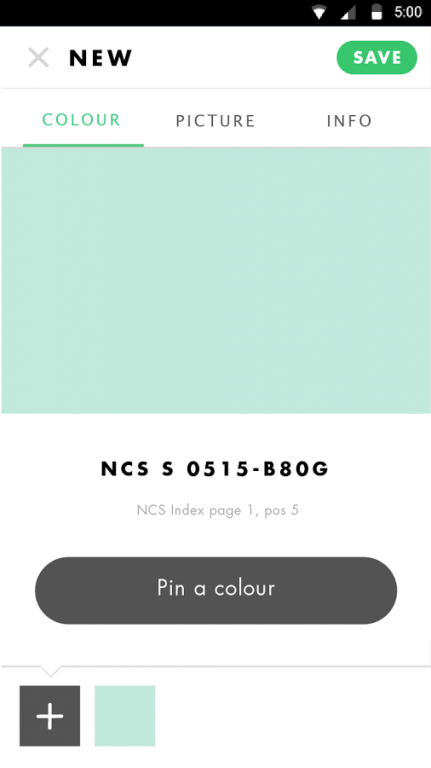Colourpin by NCS 1.1.2
Free Version
Publisher Description
Colourpin® is a wireless colour reader that makes it easy to collect colour inspiration on the go. Together with the Colourpin app you can capture colours from inspiring settings, surroundings and objects, to create personal colour storyboards and share them with others. Simply pin a surface or object with your NCS Colourpin, using the Colourpin app to store, organised and share your colours. All colours collected are displayed indicating the nearest NCS®© notation as well as additional information including Lab, RGB, CMYK and lightness values.
Create
• Pin a colour - Use your Colourpin to scan a surface or object
• Take a picture - Use the in-app camera to take a snapshot of your colour inspiration
• Add notes - Write down a story or just add date and place
Organise
• Create your own library of colour pin boards with different themes and settings
Share
• Share your colours with others
Colourpin is an inspirational tool for creative professionals to read colours off solid surfaces. In order to verify exact colours, always use physical colour samples as references.
About Colourpin by NCS
Colourpin by NCS is a free app for Android published in the System Maintenance list of apps, part of System Utilities.
The company that develops Colourpin by NCS is NCS Colour AB. The latest version released by its developer is 1.1.2.
To install Colourpin by NCS on your Android device, just click the green Continue To App button above to start the installation process. The app is listed on our website since 2016-04-26 and was downloaded 25 times. We have already checked if the download link is safe, however for your own protection we recommend that you scan the downloaded app with your antivirus. Your antivirus may detect the Colourpin by NCS as malware as malware if the download link to com.ncscolour.colourpin is broken.
How to install Colourpin by NCS on your Android device:
- Click on the Continue To App button on our website. This will redirect you to Google Play.
- Once the Colourpin by NCS is shown in the Google Play listing of your Android device, you can start its download and installation. Tap on the Install button located below the search bar and to the right of the app icon.
- A pop-up window with the permissions required by Colourpin by NCS will be shown. Click on Accept to continue the process.
- Colourpin by NCS will be downloaded onto your device, displaying a progress. Once the download completes, the installation will start and you'll get a notification after the installation is finished.